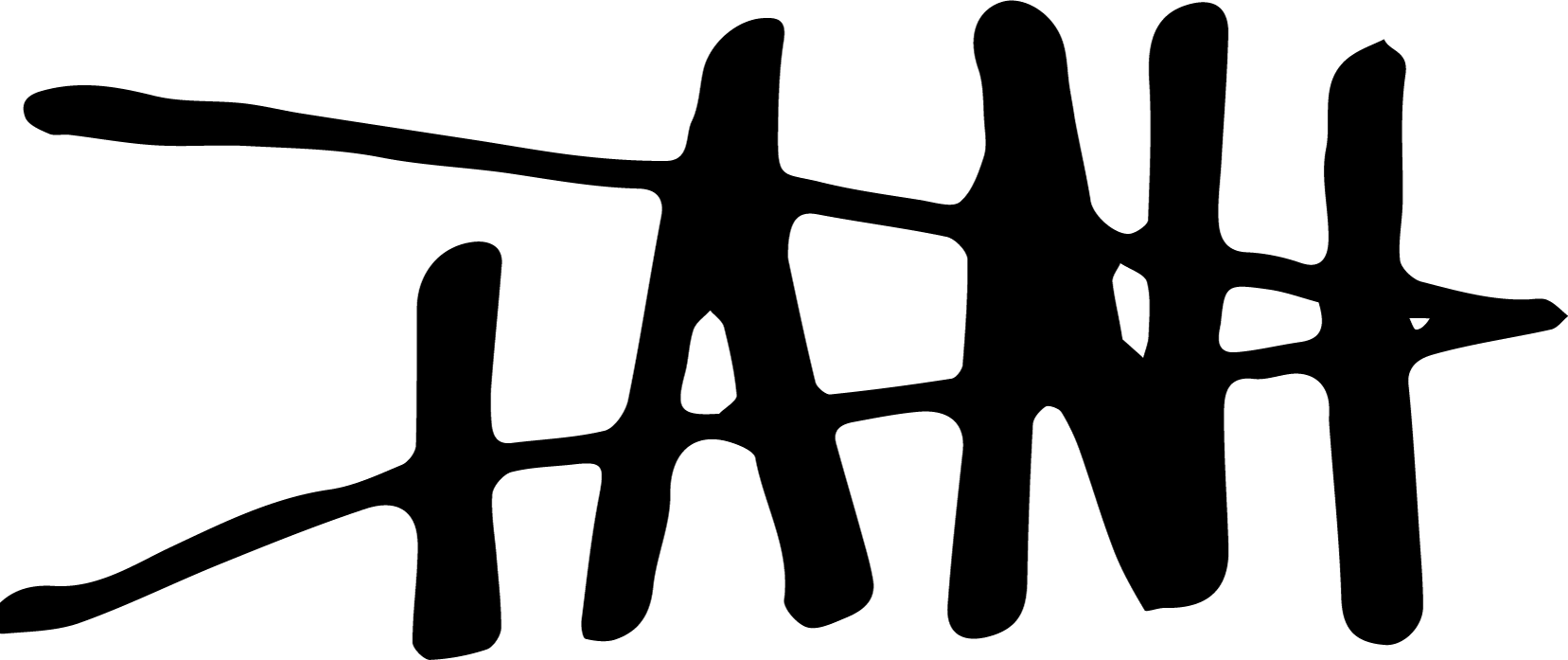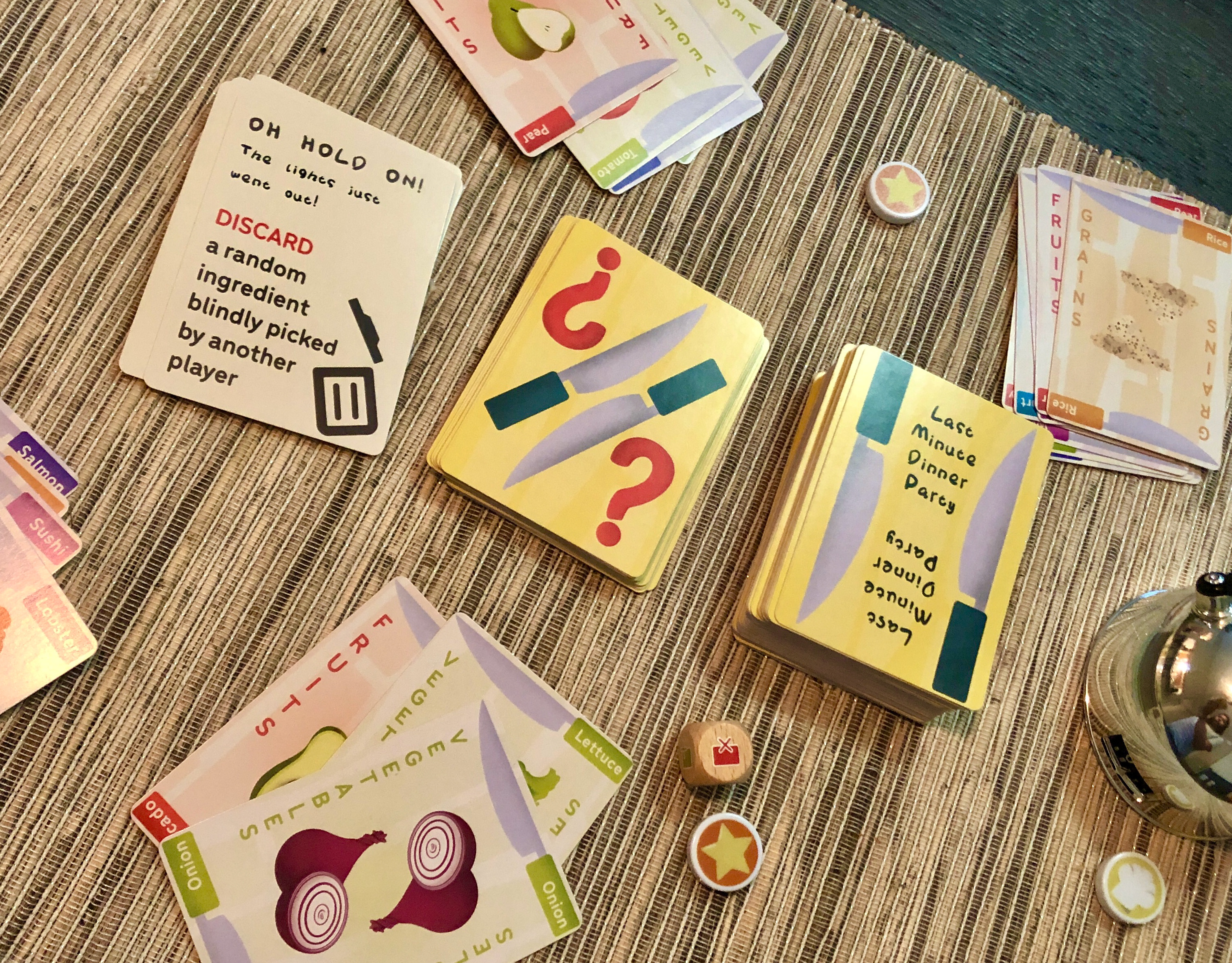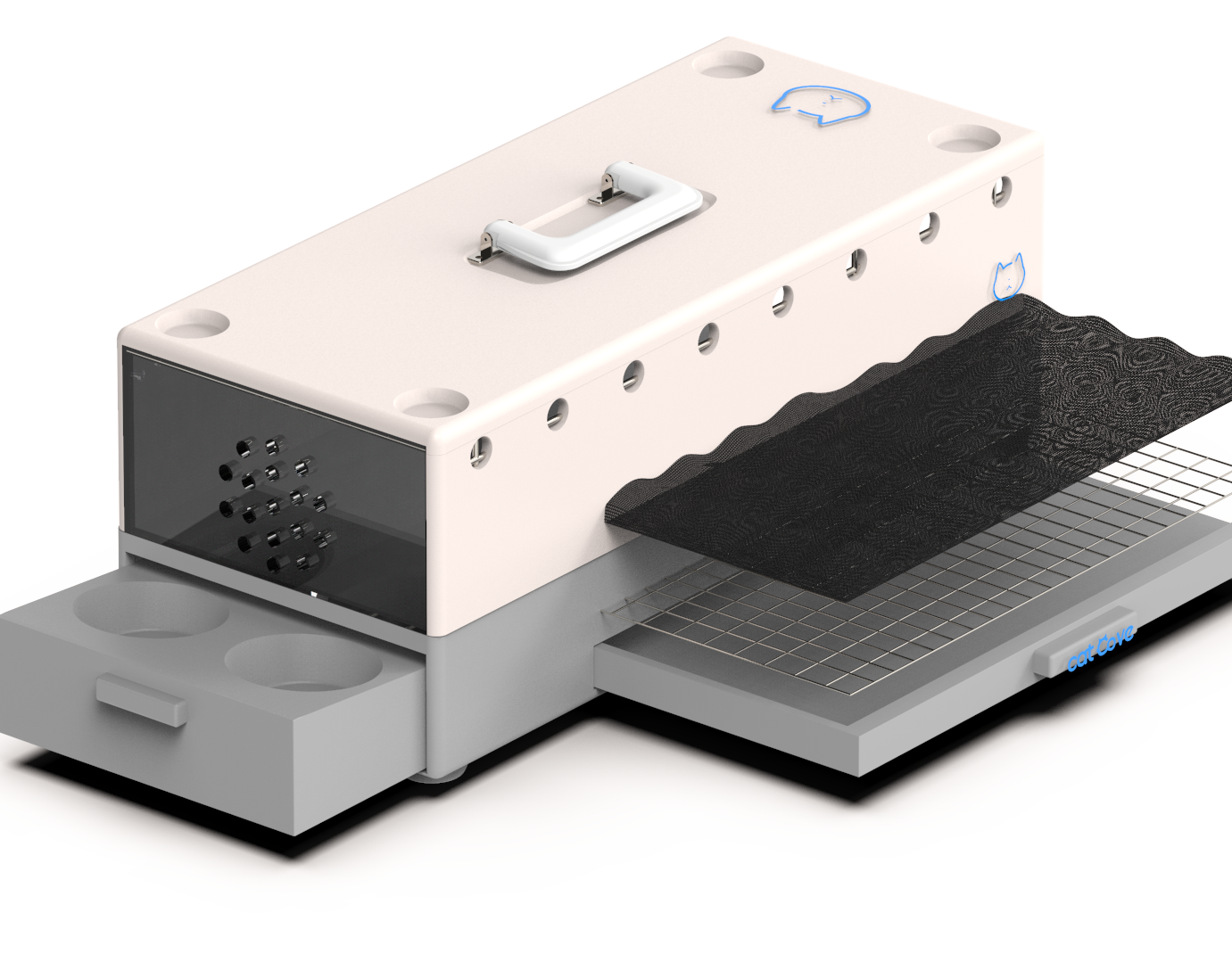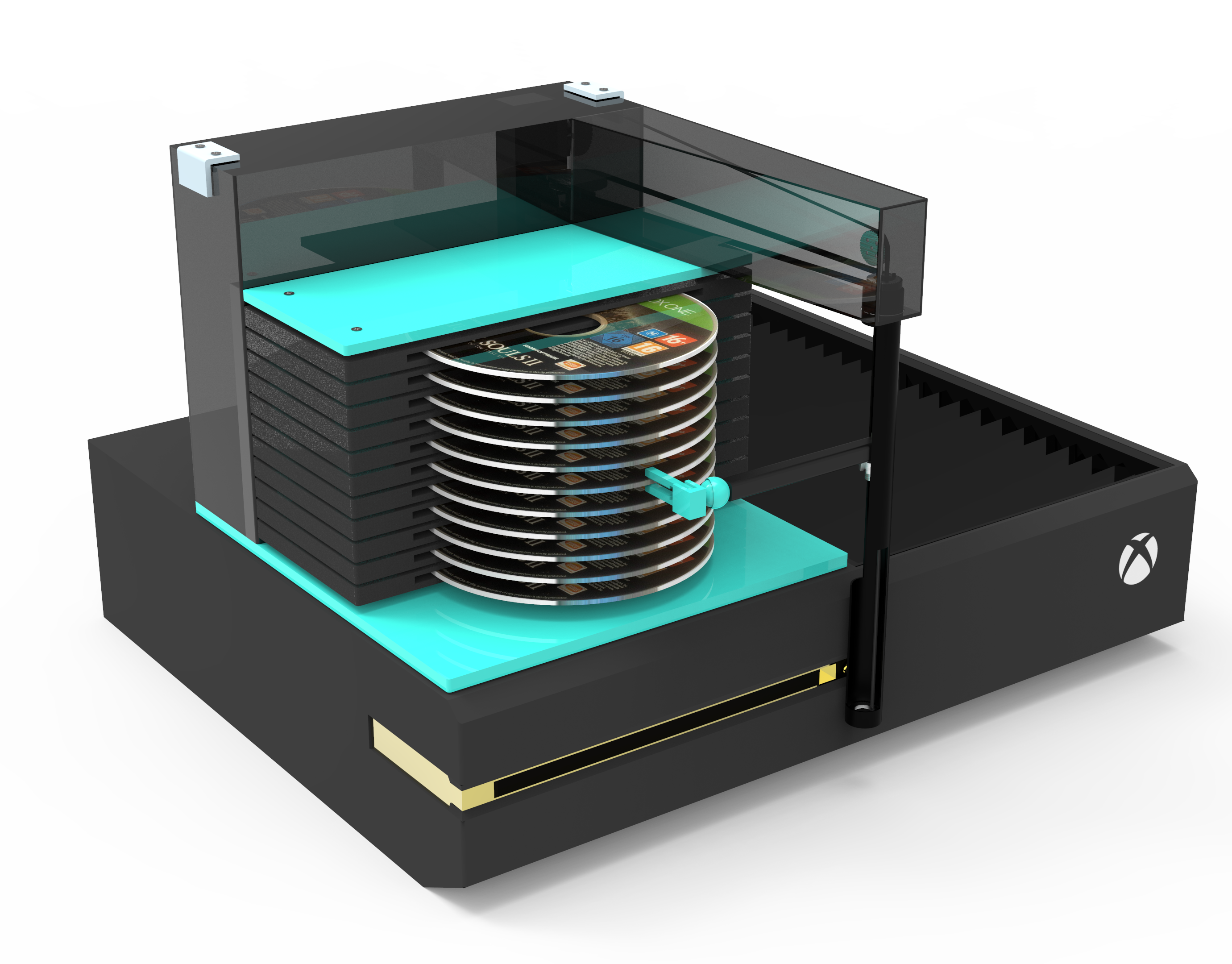Pebble was a class project where our group of three went through the User Experience Design Process over the course of 10 weeks; from initial ideation to functioning prototype. The only requirement was that the product be a physical device.
My roles in this project included Project Management and Head of Programming. I was in charge of overseeing the project, assigning tasks and due dates for the three of us, serving as a primary storyteller, and directing the team in the right direction. Since I have extensive experience with programming and utilizing Arduino, I also spearheaded the design and structure of our final functional prototype.
Phase 1: Proposal and Research
Our project began with one question: How might we enhance the meditative experience?
Over the years there has been a notable increase in people practicing meditation and bringing attention to general well-being. Through our research, we discovered that while the number increases, many people struggle to maintain meditation as a habit. With this knowledge, we started to head in this direction.
While we had the data to back the fact that making meditation a habit is a struggle for people who are new to the concept, we also realized that they would not benefit from a physical device.
The goal of mindfulness is to focus one's awareness on the present moment. This usually involves exercises focusing on your own body and your immediate surroundings. Given that the exercises are typically performed with eyes closed, how could we introduce a physical device?
Then we thought, what about children?
While adults have the capability to sit down and close their eyes, children may have a harder time accomplishing that. Depending on their age, they might not understand the abstract concept of mindfulness either. With a physical device, we can give them an object to focus on or use until they can perform meditations on their own.
As we considered this change in the target audience, we performed some research to gather whether this would be of interest to parents. We sent out a survey, performed some in-person interviews, as well as took to the local park to find out more about how parents feel about mindfulness.
After the affinitization process, we established our three user personas, Chris and Kate as our children personas and Sarah as our parent persona. It is important to keep the parent in the target audience because, while Pebble may not be explicitly for parents, the only way to give children access to Pebble is through their parents.
Phase 2: Concept Development
At this point we moved forward with developing possible concepts for our product aimed towards improving family mindfulness. We had two initial concepts, Nova* and Clam.
*Nova was Pebble's first given name
As a team, we discussed what five aspects of our product we felt were most important. We then used those five aspects to grade both of the concepts we created as shown below. The decision was pretty clear after that.
With a chosen concept ready to come to life, we built a low-fi prototype to start user testing. The prototype consisted of 3 parts, a physical device, an app, and a voice. Our team believed my voice, being very soft, would be perfect for the product. I wrote a script for a demo session and narrated the exercise live for each round of user testing.
Now I really want to highlight the following slide because its a very important finding from our first set of user testing.
Many of the users suggested adding things like "color picking, fidget features, and squishiness". All of these are aspects of a toy. We want to differentiate Pebble from other toys and distractions. We do not intend for Pebble to be a distraction, an object parents can drop in front of a child and walk away. We aim for Pebble to be a true solution to the rising rates of anxiety in children. Pebble is more of a teacher, a training buddy, than a toy and we encourage parents to take part in the exercises with children to further encourage the practice and increase its effectiveness.
At this point, our team took charge of different aspects of the high-fi product. Tom focused on the app UI, Lekha worked on graphics and content as well as working with me to build the shell of Pebble, and I focused on programming and wiring the inside of Pebble. Below is an overview of the process that resulted in our Pebble prototype (right).
While I had previous experience with Arduino C, every project has its own needs and goals which leads to using new hardware every time. With every piece of new hardware, I spent hours studying their documentation and testing the parts one by one until finally assembling them together.
Pebble wasn't perfect though. The motor we used for the top two stones was not strong enough to move them quite as we wanted, the LEDs did not shine evenly throughout all three stones, and the audio had to take turns with the lighting control, causing me to break up the audio files. Still, when we moved on to do user testing with children, it achieved its purpose.
Our final testing session was with an actual family! Our team visited their home to perform the testing. We went through two demo exercises with different results each time. Each child reacted differently to Pebble. The 7yr old boy was not too interested, very fidgety, but was looking at Pebble. The 9yr old girl was happily following along with Pebble. The mother was paying more attention to the children than Pebble to make sure they were following. By the second round, both children were much calmer based on their actions from the first round.
Over the 10 weeks, I learned about different ways to perform User Research and Experience Design as well as built on my programming skills. This was my first exposure to UX research to this level and also my first complete project starting from ideation to a functioning prototype. I believe that what really made this project is our team's strong passion for the topic at hand. After a certain point we were no longer working on this for a grade, but because we cared about it and felt that it could truly make a difference in the world.
These were some of our project highlights, to view the full project click on the button to the right.